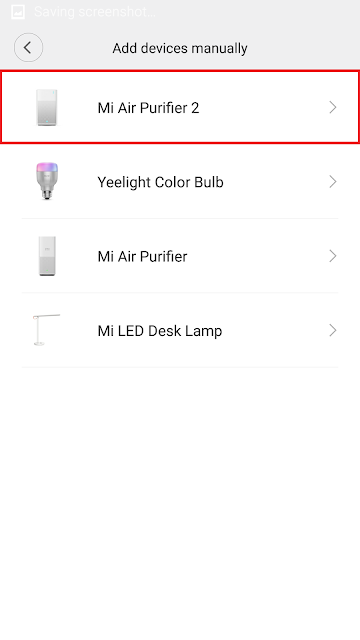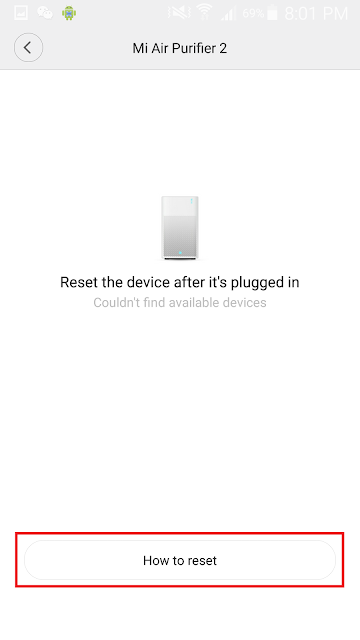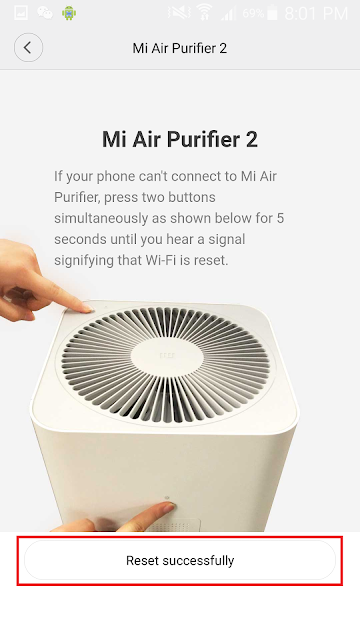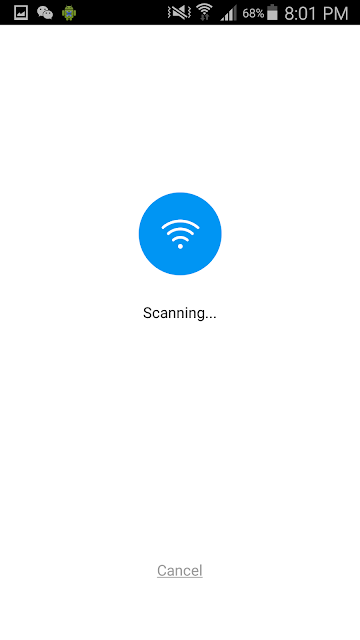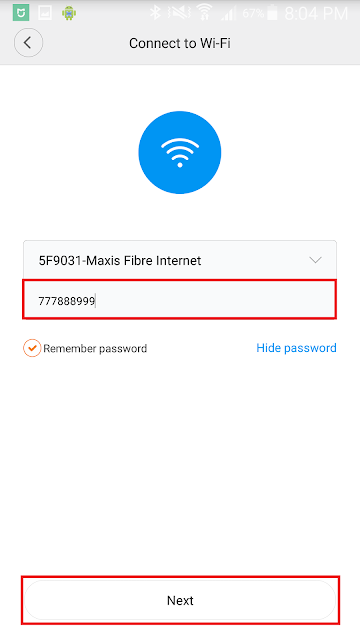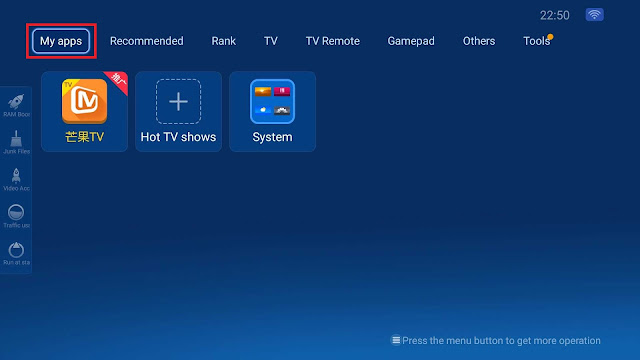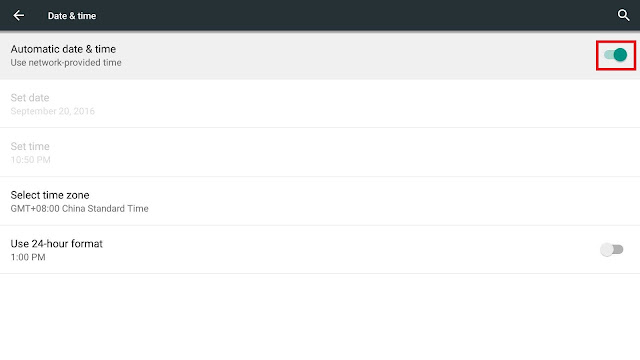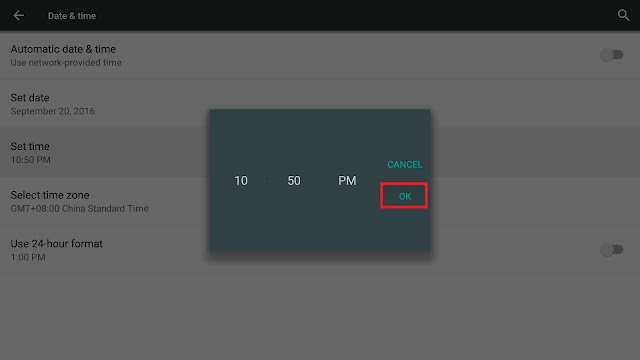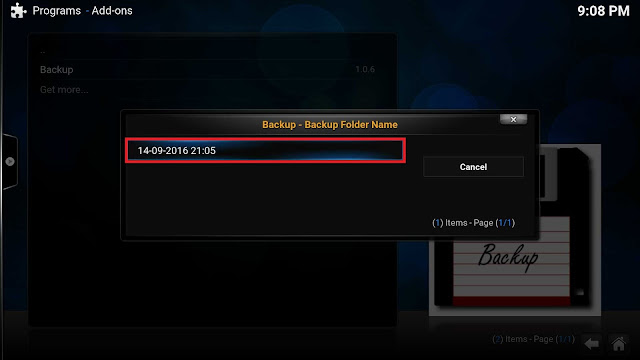1. 下载米家在google Play 或 App Store
Download Mi Home from google Play or App Store
choose add device
3. 选择手动添加
choose add manually
4. 选择小米空气机2
choose Mi Air Purifier 2
If Could not find available devices, choose how to reset. If able to find devices, jump to step 8
6. 长按2键重启,然后选Reset Successfully
Press and hold 2 button to reset, and then choose Reset Successfully
7. 搜索中
Searching
8. 搜索到小米空气机,点击小米空气机
choose Mi Air Purifier
9. 输了您Wifi 密码, 选择下一步
key in Wifi password, and choose next
10. 链接中
connecting
11. 连接成功,选择完成
Connect Successful, choose Done
12. 小米空气机已连接
Mi Air Purifier is Connected